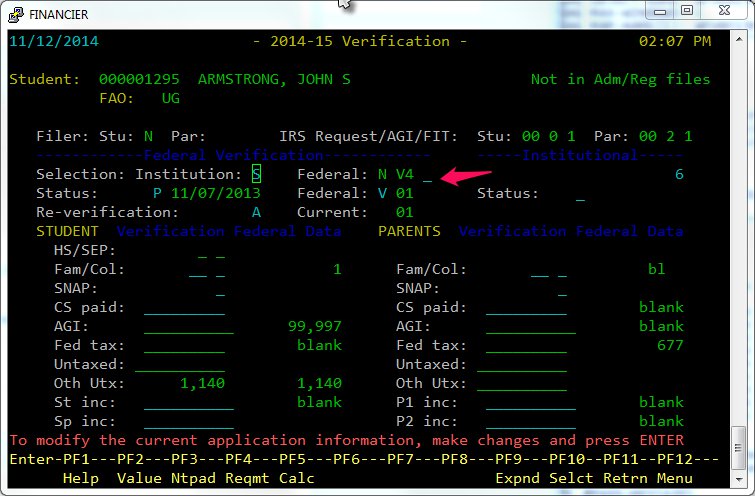
This release item provides a flag to track the Identity Verification required for student who have been selected for the V4 or V5 federal verification group. The flag is added to the 2015 Verification screen for your institutional use. The updates for 2016 will be released with the Regulatory release.
The 2015 Verification map has been modified to position the new field to the right of the Verification Tracking flag as shown in the screen snap below.
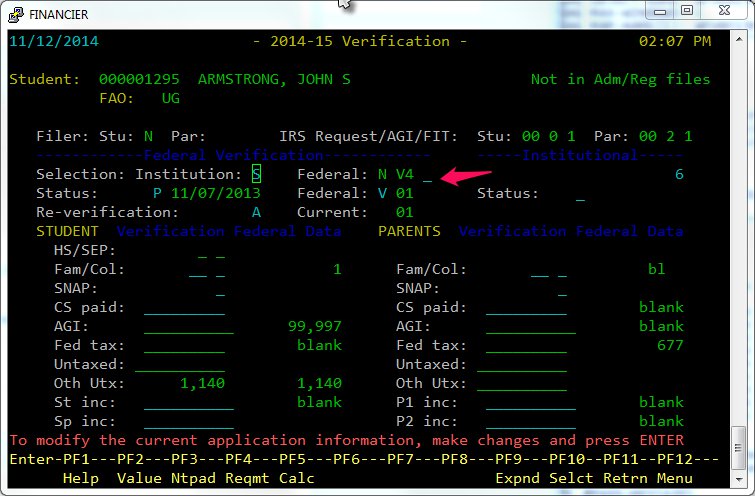
If you wish to add the field manually, you will need to move the five fields to the left of the new flag 2 bytes to the left. For additional details in manually adding the flag, please contact us at [email protected]
2 WF-VE-P-U-OTHER P 7.0 EH N
GR 1 WF-VERIFY-PAR-AST EI
2 WF-VE-P-CASH P 7.0 EJ N
2 WF-VE-P-INV P 7.0 EK N
2 WF-VE-P-BUS-FRM P 7.0 EL N
add-> GR 1 WF-IDENT-VERIF ER
add-> 2 WF-VE-ID-VER-RSLTS A 1.0 ES N
SP 1 WF-VERIFY-KEY A 11.0 D EM